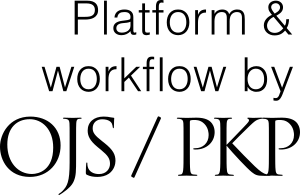FAQs About OJSW
What is OJSW:
OJSW is an online journal management and publishing system that assists with every stage of the refereed publishing process, from submissions to reviewing, to online publication and indexing of your journal articles. All the tasks in OJSW are done electronically without the need of any other kind of assistance.
What is an online electronic journal?
are academic journals that can be accessed and published on the Web. they have the purpose of providing material for academic research and study, and they are formatted approximately like journal articles in traditional printed journals.
What is an online journal publishing and management system?
It is a system that assists with every stage of the refereed publishing process, from submissions to online publication and indexing of your journal articles.
What is journal indexing and why it is important?
Journal indexing is submitting your journal metadata to an indexing services such as Thomson Reuters (ISI). indexing makes your journal widely available and to be recognized as an authoritative, high-quality source of information. Indexing and abstracting services facilitate the broadest dissemination of information by pointing researchers to articles that are relevant to the field.
who uses an online journal publishing system to create and publish his journals? (those universities are using systems similar to OJSW functions)
top class universities and institutions have Adopted online journals publishing systems such as:
1- Harvard university:
a- Journal of Cold War Studies.
2- Massachusetts Institute of Technology (MIT):
a- Journal of Enterprise Transformation (JET).
3- the University of Melbourne :
a- Australian Journal of Asian Law.
b- Melbourne Journal of International Law.
What are the economic models for journals?
economic models are the ways in which the journal achieve sustainability and revenue. The economic models for journals are:
1- Advertising: exchanging journal ads with other journals; displaying industry ads on the journal pages.
2- Sponsorship.
3- Volunteers: such as reviewers and editors that work as a Volunteer for the journal.
4- Subscriptions: individuals, institutions, universities, and libraries usually subscribe to journals and pay Subscription fees.
5- Page Charges: usually authors pay publication fees for their accepted papers.
What economic models Dose OJSW supports?
The good news is that OJSW supports all economic models ( Advertising, Sponsorship, Volunteers, Subscriptions, and Page Charges).
What are the benefits of using online journal publishing and management system compared to traditional printed journal publishing?
The advantages of online journal publishing and management systems can be divided to two main parts:
1- Improved Economies:
a- Reduces clerical costs of handling submissions, subscriptions, correspondence, filing, photocopying, etc.
b- Journal is immediately available to subscribers and readers anywhere with no distribution, mailing, handling costs.
c- No cost in offering free subscriptions or sample issues.
d- More chances to reach voluntary editors and reviewers to manage the journal with no cost at all.
e- The ability to create revenue from exchanging journal ads with other journals; displaying industry ads to the journal home page, adding classifieds to the journal home page.
f- Being online will increases your chances in getting grants, sponsorships, and donations.
g- Authors do not need to print, photocopy, and mail papers.
h- Improved reputation can enhance other economic models (subscriptions, ads, Sponsorship, donations, etc.).
2- Enhanced Quality: (this will lead to Improving the journal Economies)
a- Improves administration and record-keeping, while reducing processing time.
b- Enables editors, reviewers, and authors from anywhere to work together.
c- Enables editors to spend more time helping authors by reducing their management time with the journal.
d- Immediate full-text indexing with Google, Google Scholar,Yahoo, etc. leading to increased readership, impact factor, and citations .(source: oxford journals).
e- Google Scholar citation indexing from first issue, assists in gaining a listing with commercial indexes (ISI, etc).
f- Ability to include data sets (reviewers databases) and supplementary materials (paper template, reviewer template, etc.).
g- Online journal publishing increases readership and submissions to journal, with citations going up 25-250% depending on the field and journal.(source: The Open Citation Project).
h- The increased citation improves reputation and thus qualification for commercial indexing (e.g., ISI).
i- Provides greater public, professional, and educational contribution.
j- Maximizes critical scrutiny and appreciation of work, as well as global establishment of intellectual property claim.
How many journals can you create using your journal publishing and management system?
Absolutely any number; you can create any number of journals and manage all of them from OJSW journal publishing and management system.
Our university already have printed traditional journals; what we are going to do with them?
OJSW will allow you to continue publishing your journals in an electronic online format as well as in printed format.
Our university has graduate studies, can we publish our students thesis abstracts using your OJSW ?
How OJSW organizes the activities to announce, receive , review, publish, and index the research papers?
OJSW uses roles to organize activities and spaces within the journal’s management and publishing website. We have ten roles (journal manager, subscription manager, editor, section editor, layout editor, reviewer, copyeditor, proofreader, author, reader.). but you can assign more than one role for one person (ex: the editor and the journal manager can play all the following roles: (subscription manager, section editor, layout editor, reviewer, copyeditor, proofreader), this flexibility allows only one person to manage the whole journal activities and roles if needed. To understand the details for each role please see the following presentation.
What languages are supported by OJSW ?
17 languages are supported including English and Arabic.
If we purchase your OJSW do we need to purchase any additional software license?
No; our system is developed using free open source software such as PHP, and My SQL database.
What documentations are available for OJSW ?
Full range of documentation such as User manuals, installation manuals.but those documents will be delivered based on the type of contract with customer.
what are the main features of OJSW that makes it unique?
1- It supports 17 languages including English and Arabic.
2- Can be used to create any number of online scientific refereed journals.
3- It supports search engine optimization capabilities by allowing the customer to add and customize H1 headings, meta description tags, meta search tags, title tags, pictures ALT tags, and page’s contents for all journal pages.
4- Each and every part of our system is flexible and customizable, you can do exactly what you need in terms of content and layout. You can manage and edit the following information for each journal (the following are sample examples only):
a- You can add and edit (Principal Contact and Technical Support Contact for the journal, journal Publisher, Sponsoring Organizations for the journal, Focus and Scope of Journal, Review Guidelines, Author Guidelines, Privacy Statement for the journal, Copyright Notice for the journal, Publication Scheduling of the journal, User Registration, Announcements, Journal Homepage Header and footer, Journal Homepage Content, Journal Layout, Review Forms (with advanced capabilities), Languages, Editorial board, etc. )
5- It supports all economic models ( Advertising, Sponsorship, Volunteers, Subscriptions, and Page Charges).
6- The journal can be managed by one person only if needed to reduce costs.
7- You can create any number of sections for each journal (ex: articles section, reports section, etc). each section can be managed by section editor or all the sections can be managed by one editor.
8- You can publish thesis abstracts for your university or for others using OJSW .
9- You can assign print ISSN, and online ISSN to each journal.
10- You can assign digital object identifiers (DOI) to your journals.
11- You can integrate Potential Reviewer Databases (such as PubMed) within the system reviewers database. This allows the editor to reach large number of reviewers without any efforts.
12- OJSW supports two models for managing the review process; first: the Standard Review Process: Editors will email selected Reviewers the title and abstract of the submission, as well as an invitation to log into the journal web site to complete the review. Reviewers enter the journal web site to agree to do the review, to download submissions, submit their comments, and select a recommendation. Second: Email-Attachment Review Process: Editors send Reviewers the request to review with the submission attached to the email. Reviewers email editors their assent (or regrets), as well as the review and recommendation. Editors enter Reviewers' assent (or regrets), as well as the review and recommendation on the submission's Review page, to record the review process.
13- OJSW shipped to you with built in indexing capabilities(indexing makes your journal widely available and to be recognized as an authoritative, high-quality source of information):
a- OJSW is designed to collect journal’s metadata and export it to indexing services such as LOCKSS (an open source solution to archiving online journals). LOCKSS system is used to create a distributed archiving system among participating libraries and permits those libraries to create permanent archives of the journal for purposes of preservation and restoration.
b- OJSW adheres to the Open Archives Initiative Protocol for Metadata Harvesting, which is the emerging standard for providing well-indexed access to electronic research resources on a global scale. The authors can be forced by OJSW (if needed) to use template to provide metadata for their submission to adheres to certain indexing service.
c- OJSW includes a SWORD plugin that allows authors and Journal Managers to deposit content into SWORD-compliant digital repositories such as DSpace and Fedora.
d- OJSW includes indexing tool for Google Scholar.
14- Citation Markup Assistant tool for your Editors, Section Editors and Copyeditors to use during the manuscript editing process to parse, edit and export citations provided separately by Authors into NLM XML. This tool will allow Editors to check the Author's list of references against external databases, and will convert approved citations into NLM XML or any of a variety of citation styles (ABNT, APA, MLA and Vancouver citation output styles) for inclusion into the final galley files. If you enable this feature, Authors will be asked to submit their list of references in a separate field of the submission process. This Citation Markup Assistant tool contains Citation Extraction Services such as (FreeCite, ParsCit, ParaCite, RegEx), those services used to extract and split citations from the original citation text provided by the author into machine readable metadata: title, publisher, publication date, etc. This Citation Markup Assistant tool also contains Citation Database Connectors such as (PubMed, WorldCat,crossref,ISBNdb ) to find errors in authors' citations or add additional information (e.g. DOIs or PubMed IDs) required for electronic publishing or deposit.
15- Reading Tools for content, based on field and editors' choice. Some of the available properties are: (viewing article in full screen, viewing abstract, email the article, print the article, search, etc. please see the picture).
16- OJSW can display HTML and PDF articles published in the journals in compatible view for mobile devices (without the need of any special apps (aside from a web browser, of course. please see the picture).
17- OJSW can provide statistics (summary of your journal's usage). You can make these statistics available to readers in About the Journal section.
18- OJSW contains reports section to list available spreadsheet reports about different aspects of your journal's activity. The Review Report summarizes the review activities (reviewer names, comments, decisions, etc.). The Articles Report summarizes all of the articles in your journal (titles, authors, abstracts, etc.). The View Report summarizes abstract view counts, counts for every galley (PDF, HTML, DOC) by type, and for all galleys combined, on a per-article basis for every published article. The Subscriptions Report summarizes all of the journal Subscriptions.
19- OJSW includes internal and external authentication Sources. internal authentication Sources means that the OJSW will authenticate users based on its internal database. external authentication Sources means that the OJSW will authenticate users based on external database (ex: your university authentication systems)
20- You can publish, edit, and delete announcements , logos, and journal cover for each journal, volume, issue, and for each article if needed.
21- You can browse and search articles, emails, and roles within each journal.
22- You can merge, delete, search, and add users to any journal.
23- Email notifications can be sent for any individual or group using OJSW. The system contains a large number of ready email templates that can be used to contact any member involved in the publishing process for the journal.
24- Prepared Emails capabilities: the system contains more than 50 email templates ready to send in most situations. You can add, delete, edit the available email templates.
25- You can create, search, and add sponsors, adds, and subscriptions (individual, and organization subscriptions).
26- You can make each journal free open access or subscription based access. You can also create a mix from open access, delayed access, and subscription based access for each journal; and for each volume and issue.
27- OJSW includes a Payment module for charging various fees. Fees can be charged for author actions (including fees for article submission, fast-track peer review, and article publication); article access (subscriptions and pay-per-view options); and for donations and membership dues. The Payment module tracks system payments, and provides records on the Records page.
28- OJSW supports payments options, includes PayPal payment method and Manual Payment Method.
29- OJSW includes online payment notifications capabilities. this option allows for automatic notification of online payments for the Subscription Manager.
30- book review solicitation and workflow plugin. OJSW includes a Books for Review plugin to help with the entire pre-submission book review workflow process. Editors can add books received from publishers; Authors can request them for review; book mailings can be managed; due dates and email reminders can be set; and reviewed books can be tied to author submissions. This plugin will be of help for any journal that wants to keep readers notified of new books in the field and correspondingly wants to encourage reviews.
31- OJSW is shipped to you with large number of plugins (System plugins allow OJSW to expand its functionality):
a- alternative user authentication system (LDAP).
b- block plugin (allows you to add new items to the sidebar).
c- Translator Plugin, php MyVisites (web site traffic analysis).
d- OpenAds Plugin (allows dynamic ads from the OpenAds ad server to be inserted into OJSW ).
e- TinyMCE Plugin (enables WYSIWYG editing of OJSW ).
f- Static Pages Plugin (allows you to create new OJSW pages for additional content).
g- JQuery Plugin (javascript interaction and styling of OJSW content using the jQuery framework).
h- SEHL Plugin (implements Search Engine HighLighting (SEHL) so that when a search engine locates an HTML article, the sought-after keywords are highlighted in the article text).
i- Thesis Abstracts Feed Plugin.
j- Custom Block Manager Plugin.
k- Rounded Corners Plugin (This Plugin puts a background on each sidebar block and rounds its corners.).
l- Google Analytics Plugin (integrates OJSW with Google Analytics which is Google's web site traffic analysis application.).
m- Theme Plugins (make different CSS themes available for your journal website).
n- Import/Export Data plugins:
1) Users XML Plugin: Import and export users
2) CrossRef XML Export Plugin: Export article metadata in CrossRef XML format.
3) QuickSubmit Plugin: One-step submission plugin
4) Articles & Issues XML Plugin: Import and export articles and issues
5) Erudit Article Export Plugin: Export articles using the English Erudit DTD
6) DOAJ Export Plugin: Export Journal for DOAJ and supply journal information for inclusion
7) PubMed XML Export Plugin: Export article metadata in PubMed XML format for indexing in MEDLINE.
8) METS XML Export Plugin: Export Journals in METS XML
How to get the software?
more information about the software are available by contacting us at: info@gssrr.org